How to backup and restore APN configuration on Google Android
![]() The APN (Access Point Names) is configuration, which allows mobile devices access to Internet through mobile operator's GSM and 3G data network. It contains many customizable options in settings, including APN name, Proxy, Port, Username, Password, Server, Protocol etc.
The APN (Access Point Names) is configuration, which allows mobile devices access to Internet through mobile operator's GSM and 3G data network. It contains many customizable options in settings, including APN name, Proxy, Port, Username, Password, Server, Protocol etc.
Google Android operating system contains database of default APN settings for many GSM mobile networks. Default APN configuration depends on SIM card plugged in the phone. However, if you use any specific internet configuration or more configurations that must be set up manually, it is better to create a backup so you avoid lengthy manual settings after the system crash, rooting the phone, installed customized system, buy a new Android phone etc.
How to backup APN configuration on Android
To easily backup APN configuration in your phone you can use utility called APN Backup & Restore that is capable of storing APN settings in simple text XML format on phone data storage, or SD card. ?You can get it for free on Google Play.
- Download APN Backup & Restore from Google Play and start it from applications list.
- Click on Backup APNs button on main screen.
- Enter the name of backup file and click on OK button.
- Wait until the backup process is finished. Backup file will be stored in ApnBackupRestore folder on the SD card, or phone data storage. Backup file is stored in XML text file format.

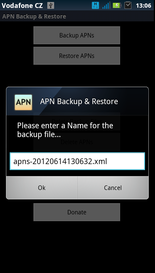

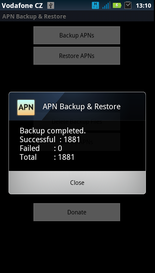
APN Backup & Restore backup process click on pictures to enlarge
How to restore APN configuration on Android
- Start APN Backup & Restore from applications list.
- Click on Restore APNs button on main screen.
- Select the XML backup file that you want to restore and click on OK button.
- Wait until the restore process is finished. After that you have restored all your APN configurations in your Android phone.

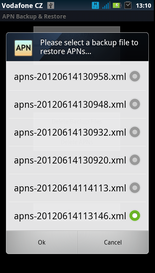
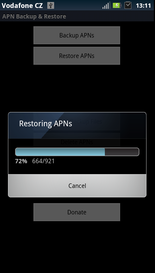
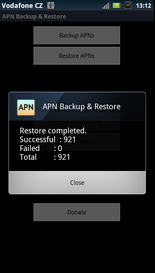
APN Backup & Restore restore of APN database click on pictures to enlarge
APN backup applications don't have permissions to access to the APN database on Android 4.0 Ice Cream Sandwich and higher. However, you can use Titanium Backup application on ICS rooted phones to upgrade APN backup applications to system level. After that you can also backup APN configuration database on Ice Cream Sandwich.
?
Backup and restore APN on Android - related software & links:
Google Android [Google Android platform] | ? |
Did this entry help you?
If the information in this article helped you, please share it with your friends!
Subscribe to File-Extensions.org and get our news everywhere!
new earth light year light year michelle rounds michelle rounds dan quayle brett favre
No comments:
Post a Comment
Note: Only a member of this blog may post a comment.